The rise of online shopping has revolutionized the way businesses operate, making e-commerce a major player in today's retail industry. And with the majority of internet users relying on mobile devices for their online activities, it's no surprise that mobile apps have become a game-changer for e-commerce businesses. This is precisely where Shopify, one of the leading e-commerce platforms, shines bright - especially when paired with a versatile mobile app builder like BravoShop.
P.S. If you don't need any convincing that an app is the right way for your brand, you can go directly to our step-by-step guide.
Understanding the Importance of Mobile Apps for Shopify Stores
As an e-commerce business owner, you're probably already aware of the importance of having a strong online presence. But have you ever considered the potential benefits of turning your Shopify store into a mobile app? It's not just about keeping up with the times, it's about leveraging the power of mobile commerce to enhance customer experience, increase sales, and build brand loyalty.

With mobile users surpassing desktop users, a mobile app can give your Shopify store the edge it needs to stand out in the crowded e-commerce landscape. It offers a convenient platform for customers to browse and purchase products and provides a personalized experience to deepen customer engagement.
Brief Introduction to BravoShop
But how does one go about creating a mobile app for a Shopify store, especially without the technical know-how? This is where BravoShop comes into play. BravoShop is a mobile app builder designed specifically for Shopify stores. It offers a no-code solution that allows you to turn your Shopify store into an appealing and user-friendly mobile app in less than 30 minutes.
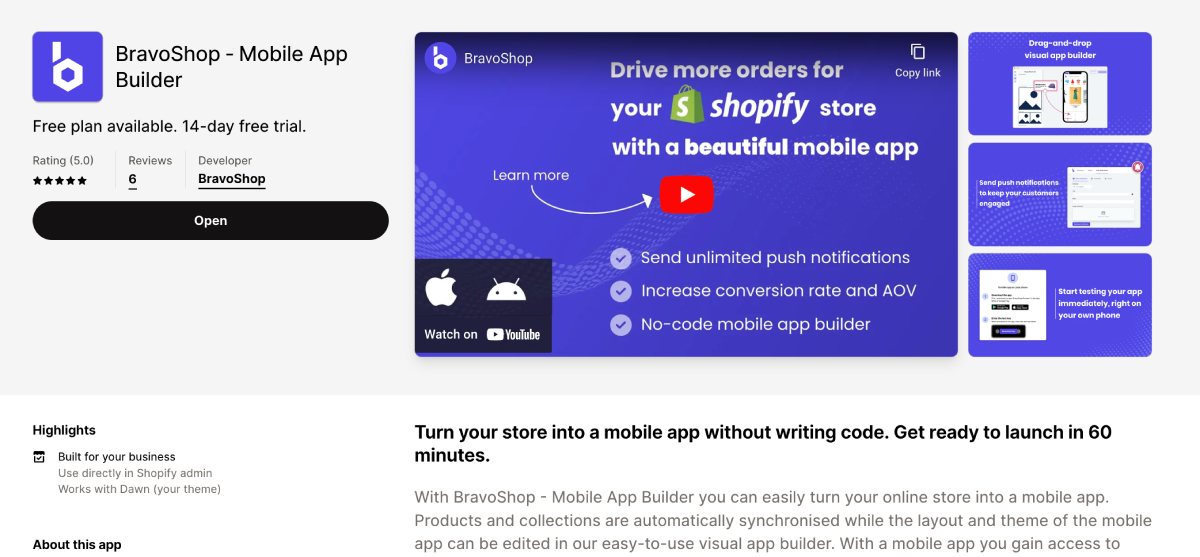
With BravoShop, you can create a mobile app that not only looks great but also drives more orders for your Shopify store. Thanks to its intuitive drag-and-drop builder, you don't need to be a designer to create a beautiful app. It also comes equipped with features designed to increase sales such as push notifications and fast checkout for repeat customers.
In the following sections, we will delve deeper into why you need a mobile app for your Shopify store, how BravoShop can help you create one, and a step-by-step guide to getting your app up and running. So, if you're ready to take your Shopify store to the next level, let's dive in!
Why You Need a Mobile App for Your Shopify Store
Mobile apps are no longer a luxury for businesses - they're a neccesity if you want to build brand loyalty. Here are a few compelling reasons why you should consider creating a mobile app for your Shopify store.
Increasing Mobile Commerce Trends
In the digital age, the saying "the world is at your fingertips" has taken on a literal meaning. With the surge of smartphones, consumers are increasingly turning to mobile devices for their shopping needs.
In fact, the number of mobile users has far surpassed desktop users, making mobile channels a critical aspect of reaching your potential and existing customers. By creating a mobile app for your Shopify store, you're not only meeting your customers where they are but also opening up your business to a wider audience.
Enhancing Customer Experience
A mobile app can significantly enhance the customer experience. It provides a personalized platform for your customers to engage with your brand on a deeper level. An app can be tailored to individual preferences, offering personalized product recommendations and a simplified checkout process. This personalized shopping experience can help build brand loyalty, making customers more likely to return to your store for future purchases.
Moreover, mobile apps offer ease of use and convenience that's unmatched by other platforms. With a mobile app, customers can shop from your store anytime, anywhere, right from their smartphones. This level of accessibility can greatly improve the overall customer experience.
Boosting Sales and Conversion Rates
Mobile apps can be a powerful tool for boosting sales and conversion rates. With features such as push notifications, you can directly reach out to your customers and keep them informed about the latest news, updates, and promotions, thus driving more traffic to your store.
A mobile app is a great way to stay in touch with your customers - and even turn them into loyal fans that keep coming back.

In conclusion, a mobile app for your Shopify store can provide a host of benefits, from reaching a wider audience to enhancing customer experience, and boosting sales. Therefore, if you're looking to take your Shopify store to the next level, creating a mobile app should be at the top of your list. BravoShop, with its no-code app builder, makes this task remarkably easy and efficient, even for those with no technical skills.
How BravoShop Can Help You Create a Mobile App for Your Shopify Store
Creating a mobile app for your Shopify store doesn't have to be a daunting task. Thanks to BravoShop, a cutting-edge no-code mobile app builder, you can have a fully functional, aesthetically pleasing mobile app for your Shopify store up and running in no time.
Why BravoShop?
BravoShop's value lies in its simplicity, efficiency, and user-friendliness. With BravoShop, you don't need to be a tech guru to create a beautiful and intuitive mobile app. Our intuitive drag-and-drop builder does the heavy lifting, allowing you to focus on what you do best - selling products.
In addition to its ease of use, BravoShop also offers features designed to increase sales. These include push notifications to engage customers with the right message at the right time, on-brand look and feel to match your brand's identity, and pre-filled shipping info for fast and easy checkout for repeat customers.
How BravoShop Works with Shopify Stores
BravoShop integrates seamlessly with Shopify stores. Once you provide your Shopify store's link, BravoShop automatically synchronizes real-time information, including pricing and inventory. Any updates you make to your Shopify store will be reflected in your mobile app in real time, ensuring consistency across all platforms.
Furthermore, BravoShop allows you to manage the content and layout of your mobile app with ease. You can customize various elements, including banners, collections, and navigation, to replicate your Shopify store's appearance.
Benefits of Using BravoShop's No-Code App Builder
BravoShop's no-code app builder offers numerous benefits, making it an ideal choice for small eCommerce business owners looking to create a mobile app for their Shopify store.
Firstly, it eliminates the need for technical know-how. With its intuitive interface, you can build a mobile app without writing a single line of code. Secondly, it shortens the time to market. Most apps built with BravoShop are ready to launch in less than a week. Lastly, it is cost-effective. Instead of spending thousands of dollars hiring a developer, you can use BravoShop's affordable monthly plans to create and maintain your mobile app.
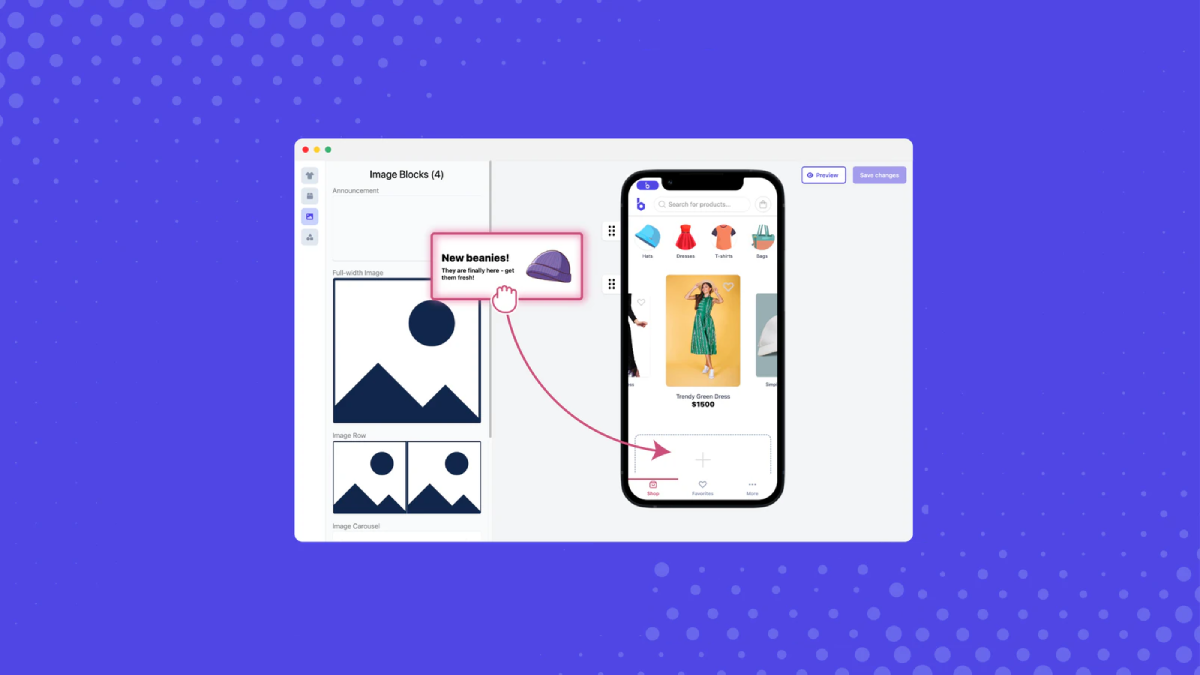
Moreover, BravoShop's no-code app builder is not only about creating an app; it's about creating an app that drives results. With features like push notifications and on-brand look and feel, BravoShop's mobile apps are carefully designed to convert, helping you drive more orders for your Shopify store.
With all these benefits and more, BravoShop's no-code app builder makes it incredibly easy for any Shopify store owner to create a mobile app that not only looks great but also performs exceptionally well.
Step-by-Step Guide to Creating a Mobile App for Your Shopify Store with BravoShop
Creating a mobile app for your Shopify store with BravoShop is like assembling a puzzle - each piece fits seamlessly into another, constructing a beautiful picture. The process is simple, efficient, and requires no technical expertise.
It consists of 4 simple steps:
- Installing BravoShop
- Setting up your app
- Testing on your own phone
- Publishing to App Store and Google Play
Let's walk through each of the steps.
1. Installing BravoShop
The first step is to add BravoShop to your Shopify store. This can be done by heading to the Shopify App Store.
After installing, BravoShop will automatically synchronize real-time information, including products, collections, pricing and inventory. The integration process is straightforward and quick, leaving you more time to focus on designing your app.
On to the next step!
2. Setting up your app
BravoShop's drag-and-drop builder is a game-changer. It allows you to easily customize the content and layout of your mobile app to match your brand, without needing any design skills.
You can adjust everything from the app icon to the splash screens, banners, collections, and navigation. This flexibility ensures your app maintains your brand identity, offering a seamless shopping experience for your customers.
If you need any help setting up your app, you can always reach out to BravoShop's support.
3. Testing on your own phone
Before launching your app, make sure to preview it. This step allows you to conduct comprehensive testing across all versions of the app, including iOS and Android. Check for factors such as overall app speed, functionality, visual design adaptability, intuitive navigation, and a self-explanatory app name and store description.
4. Publishing to App Store and Google Play
Once you've set up your app, it's time to hit Publish! Your new mobile app will be available to the vast majority of smartphone users, ready to engage and convert them into customers.
Before the app is published, both Apple and Google need to spend some time manually reviewing it. This usually takes around 72 hours, sometimes a bit longer. If they need any additional information, your personal App Specialist will make sure to help you get it sorted.
With BravoShop, you can have your custom app up and running in as little as 7 days, and continue to update it using the drag-and-drop app builder.
Creating a mobile app for your Shopify store has never been easier. With BravoShop, you're not just building an app; you're crafting an extension of your brand that offers a seamless and engaging shopping experience for your customers.
Conclusion
Recap of the Importance of Mobile Apps for Shopify Stores
Mobile apps have become an indispensable tool in today's eCommerce landscape. They cater to the growing number of mobile users, offering a seamless, personalized shopping experience that can significantly enhance customer engagement. Mobile apps also serve as a powerful sales channel, capable of driving higher conversion rates and repeat purchases.
For Shopify store owners, creating a mobile app is a strategic move to stay competitive in the digital market. It enables you to provide your customers with a convenient platform to shop your products, thereby fostering loyalty and boosting your revenue.
Final Thoughts on Using BravoShop to Create Your Mobile App
Creating a mobile app for your Shopify store doesn't have to be a daunting task. With BravoShop, you can transform your online store into a beautiful, user-friendly mobile app in less than 30 minutes, without any coding skills required. It provides an intuitive drag-and-drop builder, allowing you to design your app according to your brand's aesthetics.
Moreover, BravoShop's push notifications feature enables you to engage your customers effectively, whether it's about a new promotion or recovering an abandoned cart. Its built-in analytics tools offer valuable insights to optimize your marketing efforts and improve your app's performance.
Also, BravoShop doesn't just stop at creating your app. It ensures your app is available on both iOS and Android platforms, broadening your reach to potential customers. Plus, it offers continuous support to help you drive downloads and increase sales.
Encouragement for Readers to Try BravoShop
As a Shopify store owner who wants to leverage mobile commerce, you owe it to your business to try BravoShop. It's a promising platform designed to simplify the mobile app creation process while providing you with a tool to increase customer engagement and sales.
Remember, the best time to create your mobile app was yesterday, the next best time is now. With BravoShop's free trial, you can start creating your mobile app today, risk-free. You'll be surprised at how easy it is to set up and how effective it can be in achieving your business goals. So why wait? Head over to BravoShop and start building your Shopify mobile app now.
Frequently Asked Questions (FAQ)
How long does it take to create a mobile app for a Shopify store?
Less than 30 minutes.
After setting up BravoShop, you are ready to test the app in less than 15 minutes, and ready to launch in less than 30.
Your app will then need to be reviewed by Apple and Google, which usually takes a few days. During that time, you can keep updating your app's layout to make it stand out.
Is it expensive to create a mobile app for a Shopify store?
Not at all! With BravoShop you only pay a fixed monthly subscription of $99 per month.
No transaction fees and no setup fee.
This is very different from building the app from scratch. In that case, you would need to pay a mobile app developer up to $200,000 just to get started! You might even need multiple app developers, since you most likely want your app to be available on both iOS and Android. Using a mobile app builder platform like BravoShop, you can avoid that huge cost.
Do I need to know how to code if I want to create a mobile app for my Shopify store?
You don't need to know any code to create an awesome app for your Shopify store.
With BravoShop's intuitive drag-and-drop app builder, you can simply drag the correct elements where you want them, and select the products you want to showcase.
If you have any advanced needs, we would be more than happy to help! Please feel free to reach out.
