Generating credentials for Recharge API
In this guide, you will learn how to generate a Recharge API key and find the API Client Secret. This will allow to you enable Recharge Subscriptions for your BravoShop app.
Generating an API Key
- Go to your Recharge dashboard
- Open Apps API Tokens, then click Create an API token.
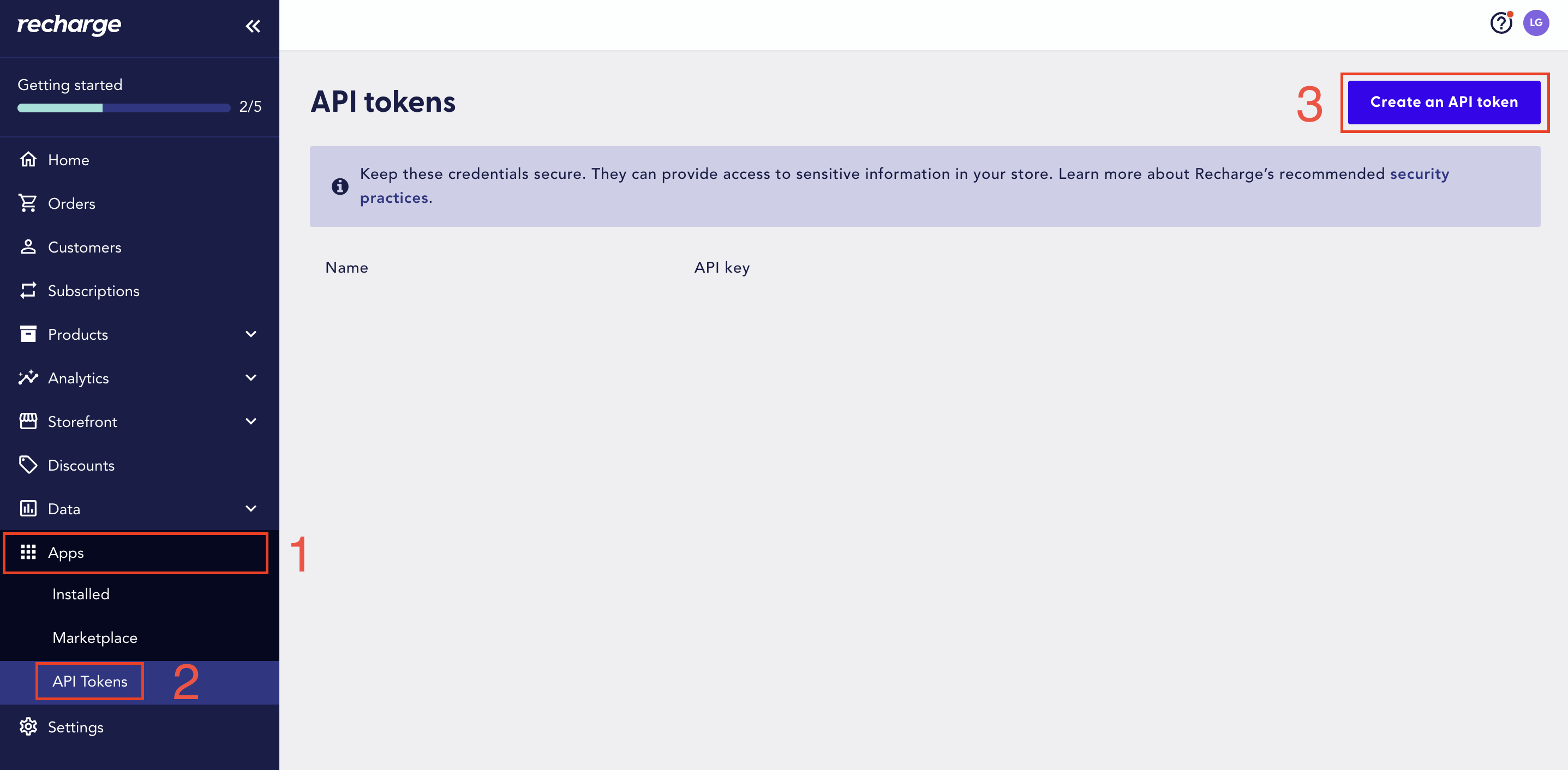
- Enter the following Details:
- Token nickname: BravoShop
- Contact email: apps@getbravoshop.com
- Leave API Client Secret blank
- Select the following product scopes:
- Orders: Read and Write access
- Subscriptions: Read and Write access
- Customers: Read and Write access
- Products: Read access
- Customer Notifications: Grant access
- Permissions not mentioned can be left at "No access"
- At the bottom of the page, agree to Recharge's API Terms of Service, then click Save
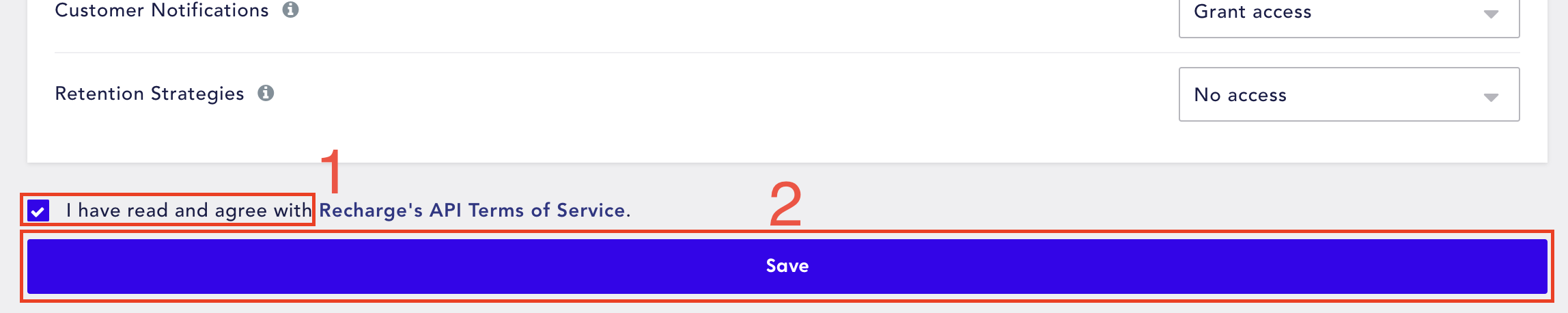
- Copy the API Key by clicking the copy button.
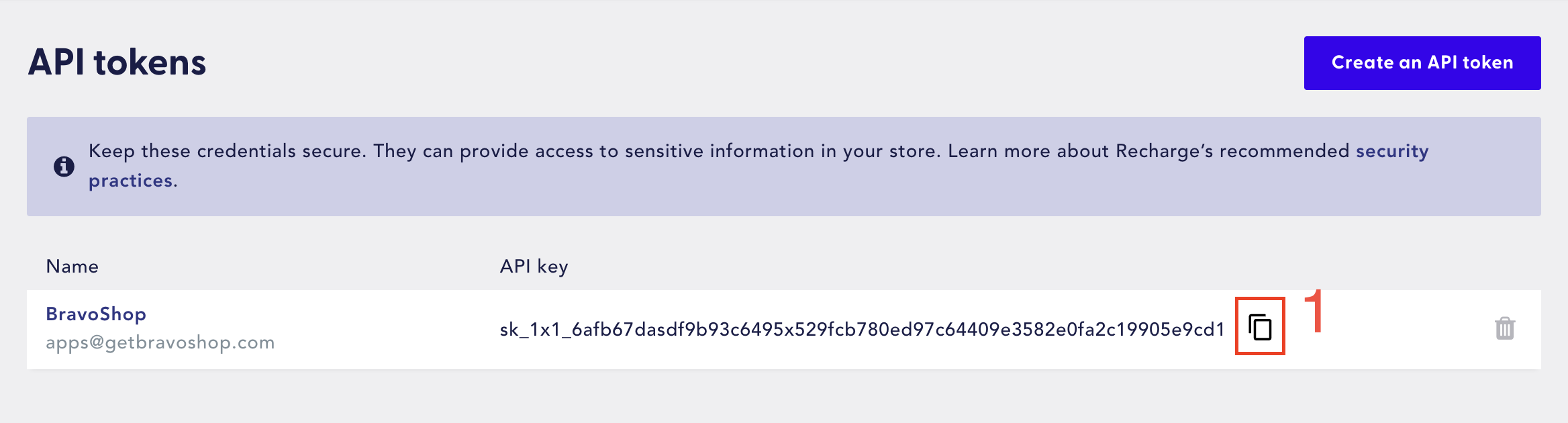
- Insert the API Key in BravoShop.
Finding the API Client Secret
- Click the name of the API Key you just created
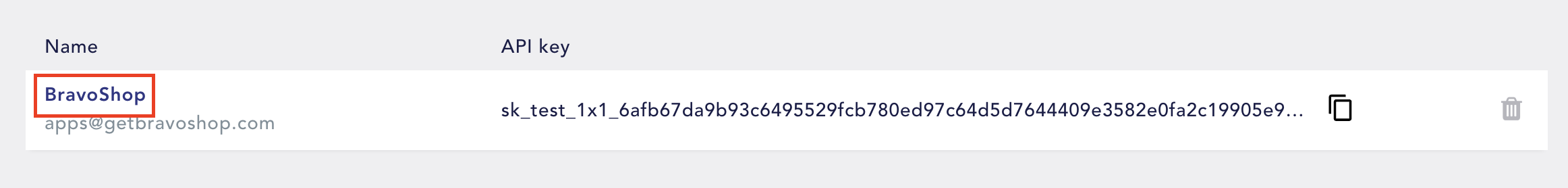
- Select the value in the API Client Secret field and copy it.
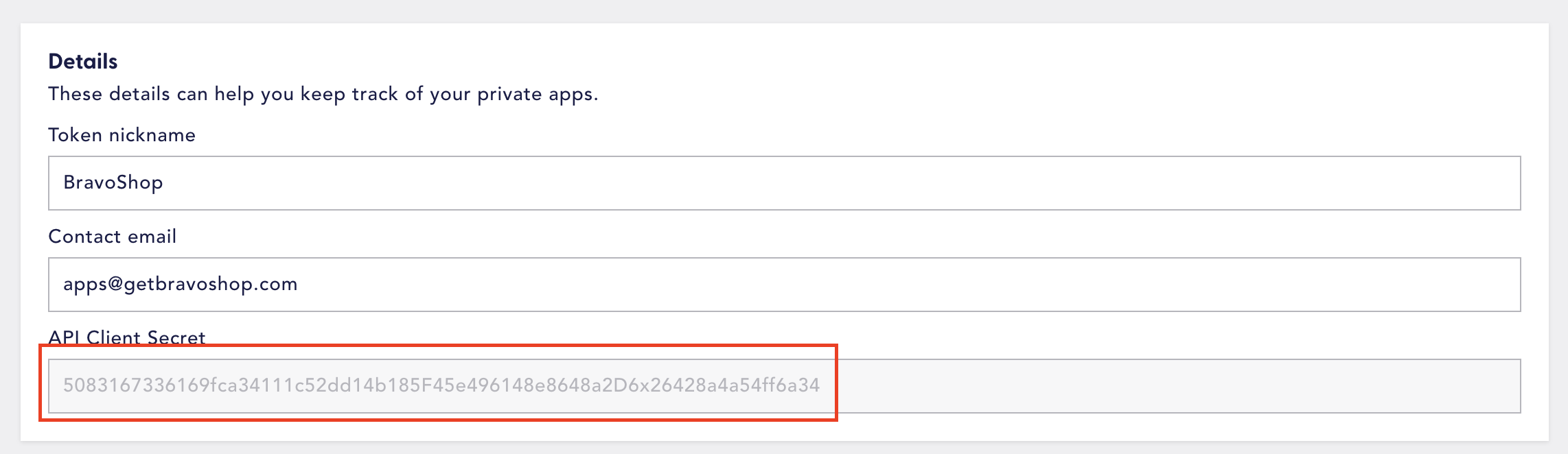
- Insert the API Client Secret in BravoShop.